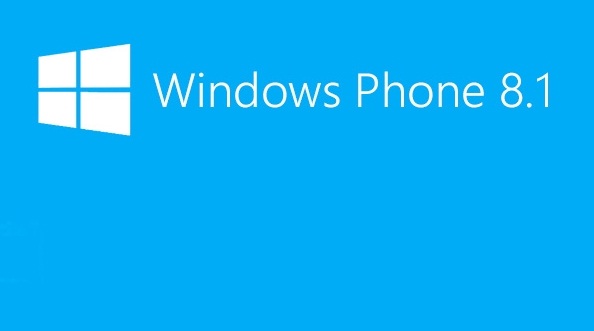Introduction:
In previous article i was explained the concept of facebook login support for windowsphone 8.0,Now this article will show you how to easily integrate Facebook to your Windows Phone Store 8.1 application.This topic contains the following sections:
- Installation of Facebook SDK
- Linking App with facebook.
- Work with Facebook Login Page.
- Post status message on FaceBook Wall.
- Logout from Facebook Page.